This is a quick tutorial to install SSL for a server where I have WHM Login Access.
First, I will have to create a Key File for the domain.
I will have to Login to the a Linux Server where I can run the below commands:
openssl genrsa -out mywebsite.key 2048
Then, I will have to create a CSR File from that Key File>
openssl req -new -key mywebsite.key -out mywebsite.csr
You will be asked to provide some data like Country Name, State name, City name, Company Name, Domain Name.
Make Sure you provide the correct domain name, for example: www.mywebsite.com or website.com
If you are going to set an Wild Card SSL then you can just type the domain name, no need to put www. before the domain name
Finally, we will have to login to WHM and then need to click on left Side SSL >> Install an SSL Certificate for a domain.
In the Form Domain Name area: will have to type the domain name, ex. mysite.com
In the Certificate Area: will have to paste Web Server CERTIFICATE contents that I have received from SSL Authority.
In the Private Key Area: need to paste the content of Key File (ex. mywebsite.key) that I generated at the first step
Then in the Certificate Authority Bundle box, I will have to put the INTERMEDIATE CA file content that I have received from SSL authority.
Now, click the Install Button to install the SSL.
Once the SSL has been installed by we can verify it from: https://www.sslshopper.com/ssl-checker.html


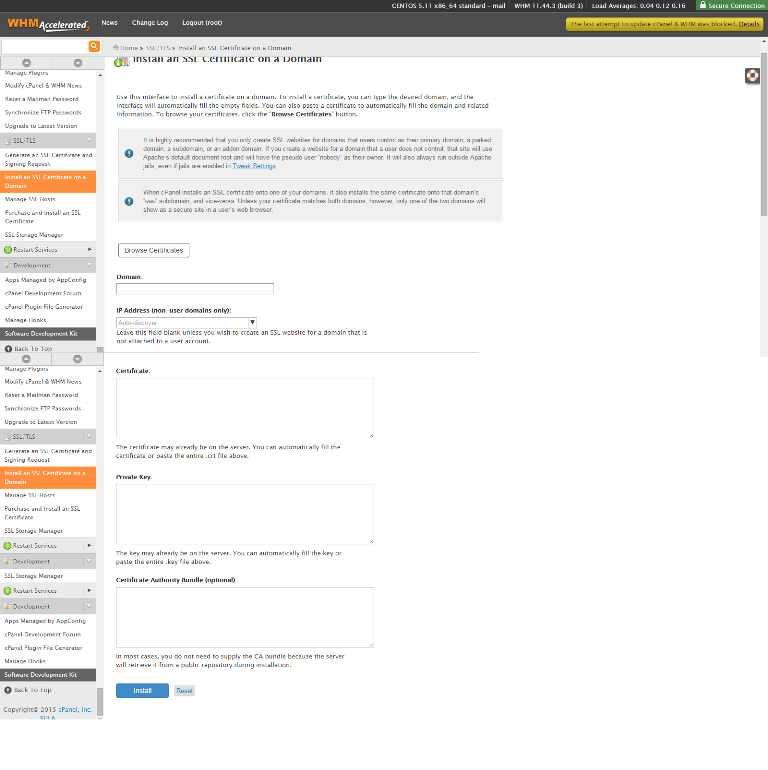
There are 0 comments