First Install PIP in your server:
# sudo curl https://bootstrap.pypa.io/get-pip.py | sudo python
# cd /tmp
# git clone https://github.com/nishad/udemy-dl.git
Download the udemy-dl software from git, then Install udemy-dl (Udemy Course Downloader) running the below command:
#pip install udemy-dl
Now Download the course that you have purchased already:
# udemy-dl https://www.udemy.com/COURSE_NAME
For example, I have used this:
# udemy-dl https://www.udemy.com/idea-generation-coming-up-with-killer-business-deas/
Recently when you will try to download the course, it can not download the course, it shows message like:
[BUG][CRITICAL-238] Skipped. Expected quality not found!
To Solve this you will have to install to development version again, please follow the below instruction:
# sudo pip install –upgrade https://github.com/nishad/udemy-dl/zipball/master
# udemy-dl -u test@gmail.com -p XXXXXX https://www.udemy.com/idea-generation-coming-up-with-killer-business-deas/
Here:
test@gmail.com = your udemy account email address
XXXXXX = your udemy account password
You can uninstall the app by running this command:
# sudo pip uninstall udemy-dl


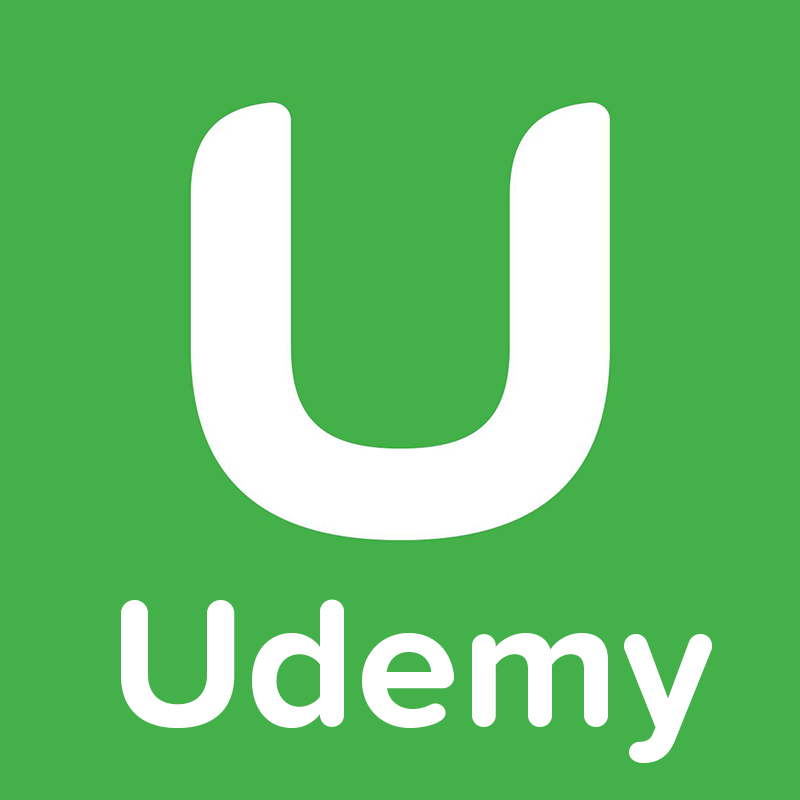
There are 0 comments