Recently my gmail account was getting almost full, so I decided to find out emails with largest attachment so that I can delete them in case I do not need them anymore. In the search box, I have typed “size:10485760” . It listed all the emails that has attachment size of 10MB. Its format is:
size:[size in bytes]
I have typed “size:10MB” to find all the emails with attachment that is more than 10MB. Its format is:
size:_MB
In order to find all the emails that are larger than 5MB but less then 8MB, I have typed the following word
"larger_than:5m smaller_than:8M"
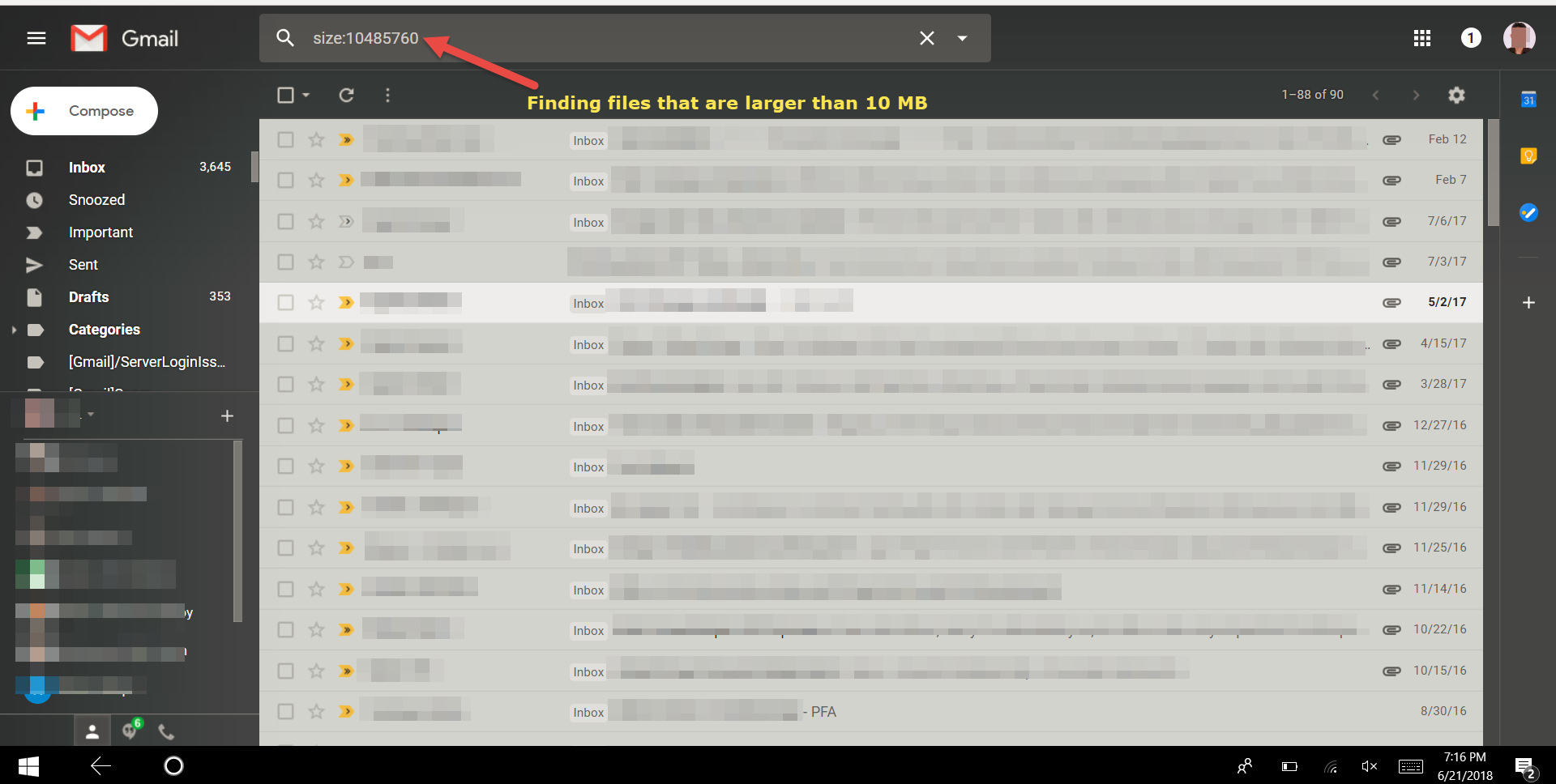



There are 0 comments