Please log into your WHM and navigate to »Server Contacts »Contact Manager, then click on the Notification tab. Search by “Large Amount of Outbound Email Detected” and lower/disable.
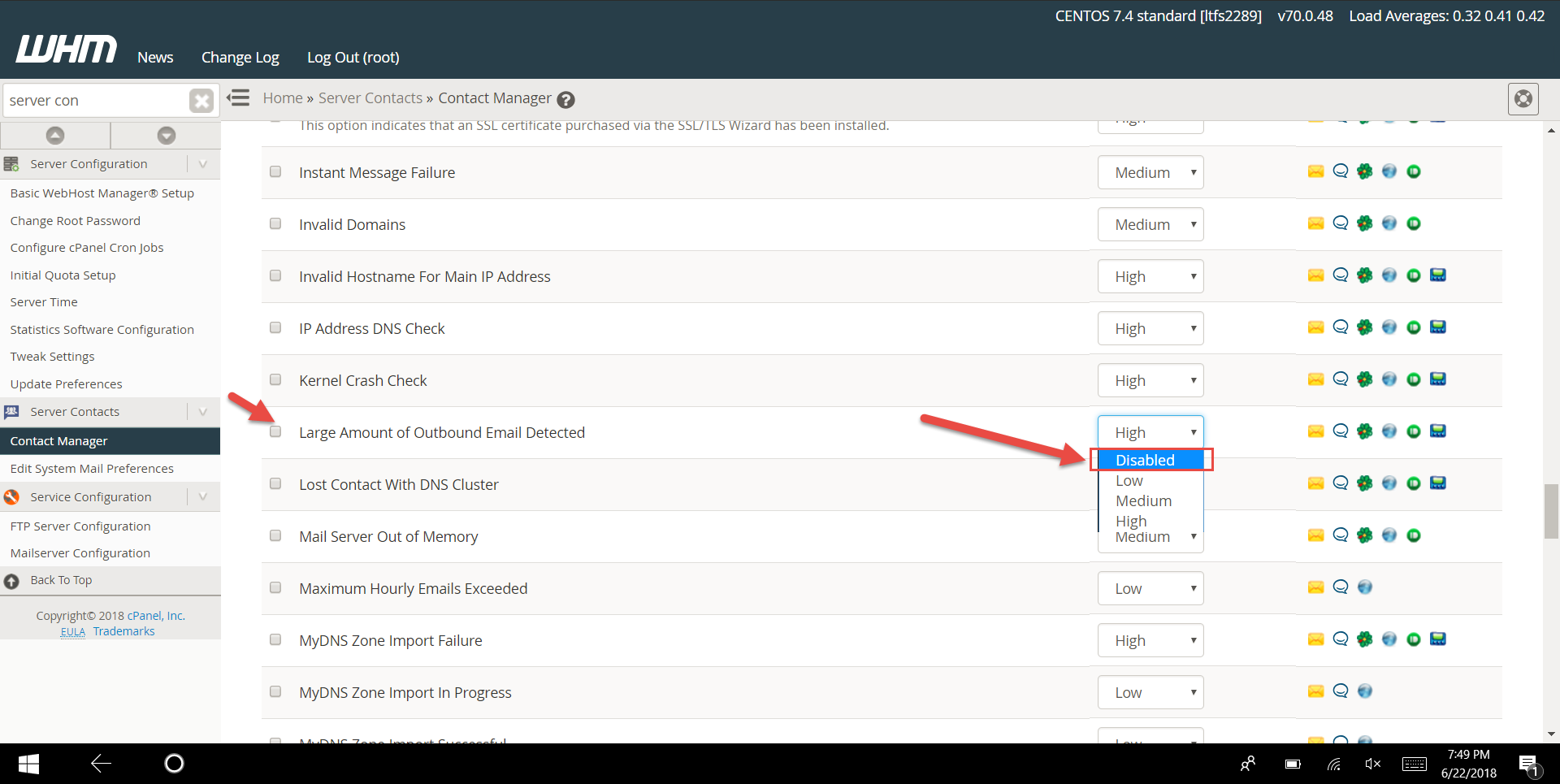
Please log into your WHM and navigate to »Server Contacts »Contact Manager, then click on the Notification tab. Search by “Large Amount of Outbound Email Detected” and lower/disable.
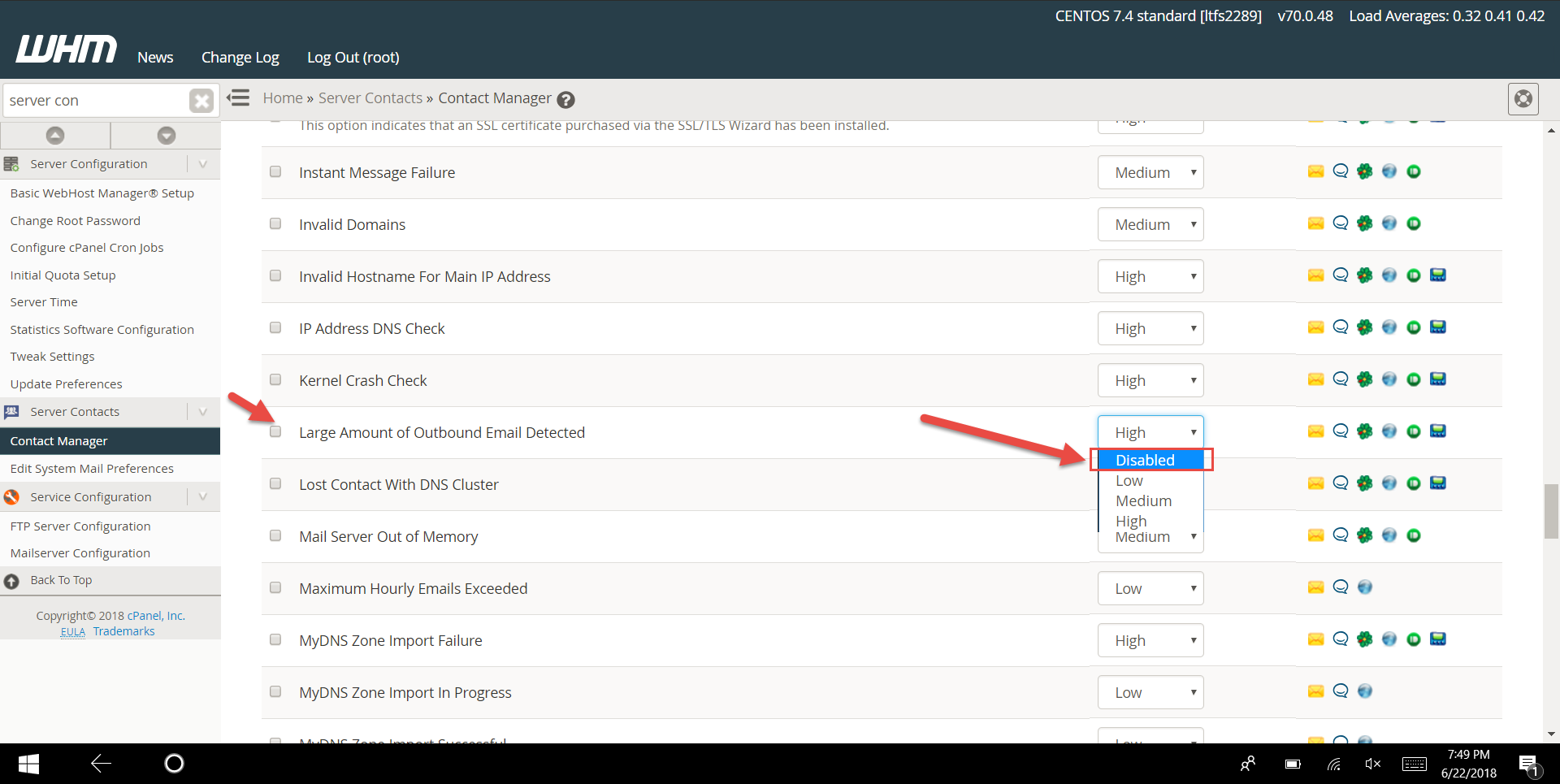
I assume that you can login to Amazon Linux 2 AMI ...
I have recently updated our MySQL server to MySQL ...
When your mail does not work, one example could be...
There are 0 comments