BounceStudio API For Linux, a shared object (.so file), enables your application to recognize thousands of email bounce formats. Easy to use, robust, extremely fast, and accurate, BounceStudio API was designed for professional Linux developers who demand the best. If you’re managing your opt-in email communications on the Linux platform, and in need of a professional bounce detection engine, then BounceStudio API is for you.
Lets Download the BoogieBounce for Linux in the Server tmp folder
[~]# cd /tmp
[~]# wget http://www.boogietools.com/download/Linux/BounceStudioAPI/BounceStudioAPI-linux.tar.gz
[~]# tar -xzvf BounceStudioAPI-linux.tar.gz
[~]# ls -al
[~]# cd BounceStudioAPI-linux
[~]# ls -al
[~]# cp BounceStudio.h /usr/local/include/
[~]# cp libBounceStudio64.so.3.7.0.850 /usr/local/lib/
[~]# ln -s /usr/local/lib/libBounceStudio64.so.3.7.0.850 /usr/local/lib/libBounceStudio64.so
[~]# ln -s /usr/local/lib/libBounceStudio32.so.3.7.0.850 /usr/local/lib/libBounceStudio32.so
if PHP version is 5.3+ run the below command:
============================================================
[~]# ln -s /usr/local/lib/libBounceStudio64.so /usr/local/lib/libBounceStudio32.so
============================================================
otherwise run the below command
============================================================
[~]# ln -s /usr/local/lib/libBounceStudio64.so /usr/local/lib/libBounceStudio64.so
[~]# ln -s /usr/local/lib/libBounceStudio32.so /usr/local/lib/libBounceStudio32.so
============================================================
[~]# echo /usr/local/lib > /etc/ld.so.conf.d/BounceStudio.conf
[~]# ldconfig
[~]# cd samples/
[~]# ls -a
[~]# cd PHP/
[~]# cd src
[~]# ls
[~]# phpize
[~]# ls -al
[~]# ./configure –enable-bouncestudio
[If the top command does not work, run the below command]
[~]# make CFLAGS=”-lBounceStudio32 $CFLAGS”
[~]# make test
[~]# ls -al
[~]# cd build/
[~]# ls
[~]# cd ..
[~]# ls -al
[~]# cd modules/
[~]# ls
To determine where your php extension directory is, run the command
[~]# php-config –extension-dir
Now copying the bouncestudio.so to the php module folder
[~]# cp bouncestudio.so /usr/local/lib/php/extensions/no-debug-non-zts-20121212/
Need to add the extension in php.ini folder, need to know the php.ini files that apache server use
[~]# php -i | grep php.ini
We will get php.ini folder path, lets say it is in /usr/local/lib/php.ini.
Open the php.ini folder in the text editor
[~]# nano /usr/local/lib/php.ini
Add this line to the php.ini file:
extension=bouncestudio.so
Now Start the Apache Server so that php.ini changes take affect
[~]# service httpd restart
Now Lets make sure boogiebounce extension is loaded in php modules, if you see BoogieBounce Name, that means the extension has been installed.
[~]# php -m
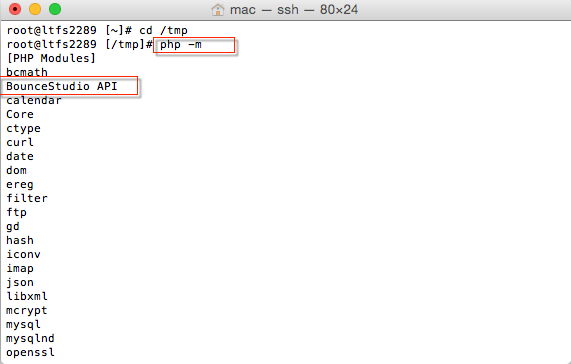
Run the below BoogieBounce Test Script to make sure it is properly configured.
[~]# cd /tmp/BounceStudioAPI-linux/samples/PHP/
[~]# php Sample1.php
Thank you for trying the BounceStudio API.
To register, please visit http://www.boogietools.com.
BounceCode : 10
Bad Address : john@smith.com
GetCH(“Date”) : Fri, 14 Nov 2003 14:00:01 -0500
GetCHOriginalMessage(“Date”) : Mon, 21 Aug 00 13:50:20 -0700
MessageFromAddress : postmaster@elsewhere.com
MessageFromFriendlyName : Mr. PostMaster
MessageReplyToAddress : postmaster_reply@elsewhere.com
MessageReplyToFriendlyName : My Reply Account
MessageSubject : Failure Notice
MessageToAddress : someone@somewhere.com
MessageToFriendlyName : Mrs. Someone
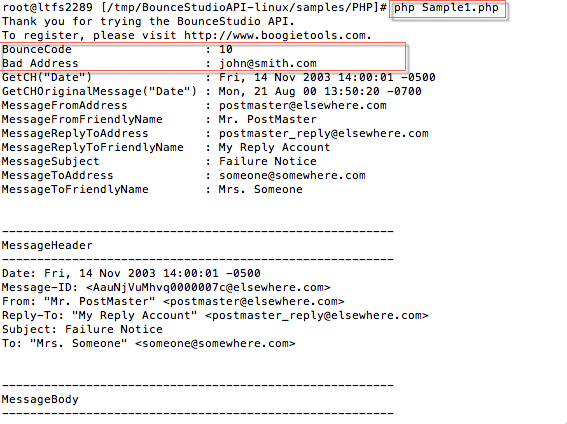


There are 0 comments