Its been set that we must SHA 2/TLS 1.2 migrate by October 31st, 2017.
This is how you can check by yourslef if your server is ready for the migration, review your LINUX server OS and see if it is running with OS that has TLSv1.2 support. I cheked my server OS & found RHEL 6.9. This version of RHEL supports TLSv1.2 functionality.
You should have no problems communicating with a 3rd party vendor who requires TLSv1.2 functionality on their end. I ran a PHP script that checks TLS fuctionality on cURL to verify this. The PHP script and output is below:
<?php
$ch = curl_init('https://www.howsmyssl.com/a/check');
curl_setopt($ch, CURLOPT_RETURNTRANSFER, true);
$data = curl_exec($ch);
curl_close($ch);
$json = json_decode($data);
echo $json->tls_version;
?>
Now run the code from command line:
# php tls.php
#TLS 1.2
If the result shows same as above (TLS 1.2), your server is TLS1.2 compatible.
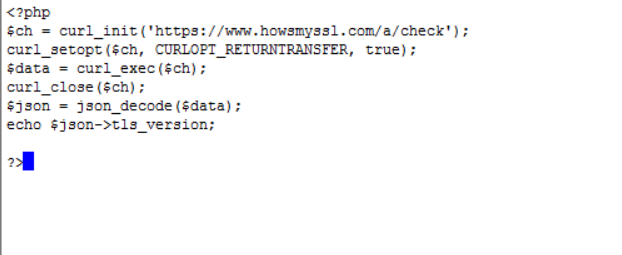
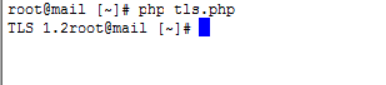


There are 0 comments