Suppose you have a php CLI Script that runs only on php version 5.4, but your default PHP version is 8.0.1.
So run the below command to run the php Script in PHP 5.4:
# /Applications/MAMP/bin/php/php5.4/bin/php -q test.php
If you need to ru the PHP Script inn PHP 7.4 then run the below command:
# /Applications/MAMP/bin/php/php7.4.27/bin/php -q test.php


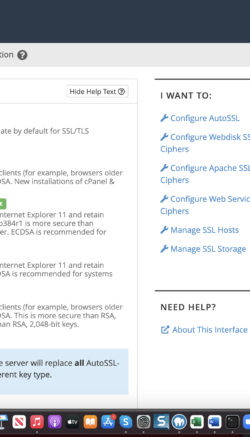
There are 0 comments