//
// MainView.swift
// MySwiftLearning1
//
// Created by Arifur Rahman Jerin on 4/30/21.
//
import SwiftUI
struct Bookmark: Identifiable {
let id = UUID()
let name: String
let icon: String
var items: [Bookmark]?
// some example websites
static let apple = Bookmark(name: “Apple”, icon: “1.circle”)
static let bbc = Bookmark(name: “BBC”, icon: “square.and.pencil”)
static let swift = Bookmark(name: “Swift”, icon: “bolt.fill”)
static let twitter = Bookmark(name: “Twitter”, icon: “mic”)
// some example groups
static let example1 = Bookmark(name: “Favorites”, icon: “star”, items: [Bookmark.apple, Bookmark.bbc, Bookmark.swift, Bookmark.twitter])
static let example2 = Bookmark(name: “Recent”, icon: “timer”, items: [Bookmark.apple, Bookmark.bbc, Bookmark.swift, Bookmark.twitter])
static let example3 = Bookmark(name: “Recommended”, icon: “hand.thumbsup”, items: [Bookmark.apple, Bookmark.bbc, Bookmark.swift, Bookmark.twitter])
}
struct MainView: View {
let items: [Bookmark] = [.example1, .example2, .example3]
var body: some View {
List(items, children: \.items) { row in
Image(systemName: row.icon)
Text(row.name)
}
}
}
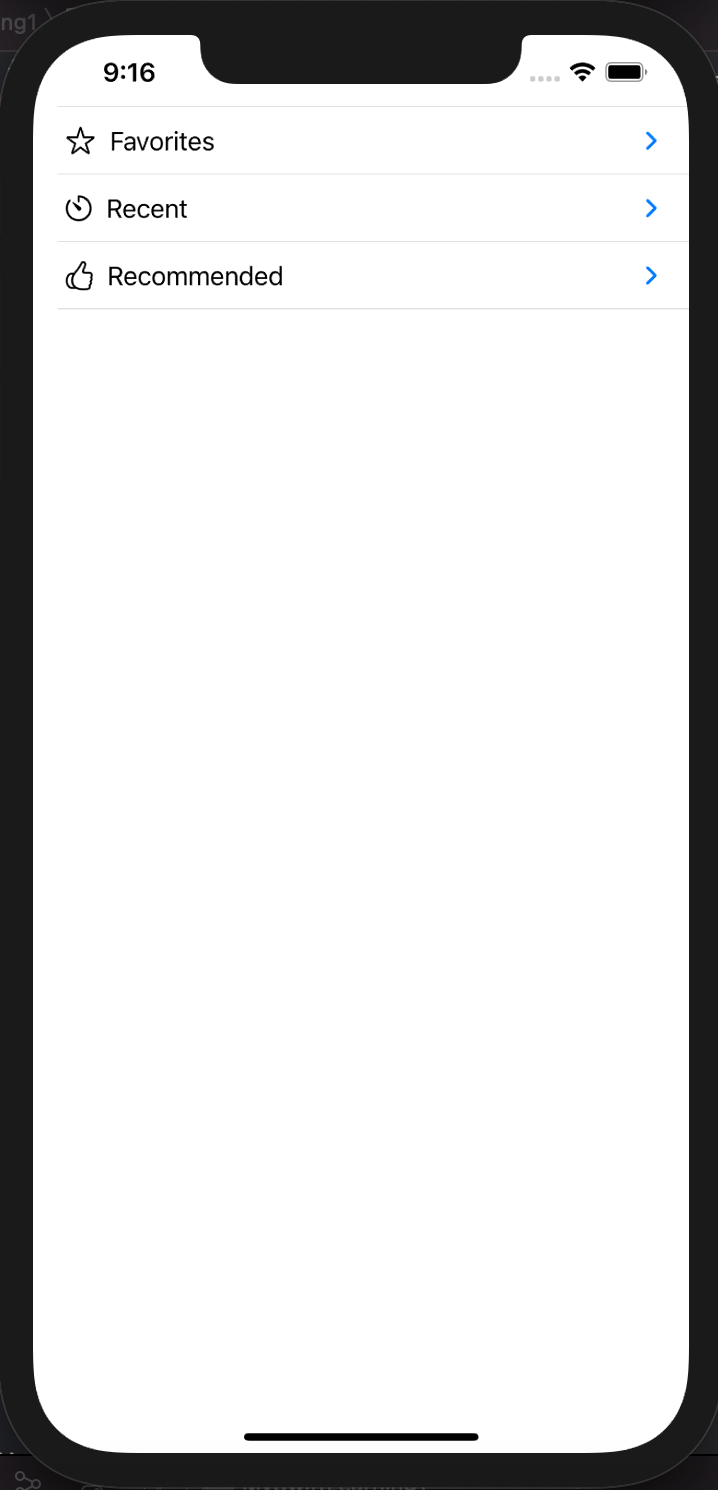


There are 0 comments