I am Mac USER, I need to install AWS Set up the Elastic Beanstalk Command Line Interface first.
Details can be found: https://aws.amazon.com/getting-started/tutorials/set-up-command-line-elastic-beanstalk/
Start the MacOS terminal application
———————————————————————————-
If you have the Homebrew package manager on your mac, update your homebrew fomulae by running the following command in Terminal:
$ brew update
Using Homebrew, install the EB CLI by running the following command in Terminal:
$ brew install awsebcli
Now confirm that the EB CLI is installed correctly by running:
$ eb —version
You can learn eb details command from here: https://docs.aws.amazon.com/elasticbeanstalk/latest/dg/eb-cli3-configuration.html
https://docs.aws.amazon.com/IAM/latest/UserGuide/id_credentials_access-keys.html#Using_CreateAccessKeya
https://console.aws.amazon.com/iam/home#/users
https://console.aws.amazon.com/route53/
- ns-2048.awsdns-64.com
- ns-2049.awsdns-65.net
- ns-2050.awsdns-66.org
- ns-2051.awsdns-67.co.uk
https://docs.aws.amazon.com/Route53/latest/DeveloperGuide/SOA-NSrecords.html
https://docs.aws.amazon.com/Route53/latest/DeveloperGuide/migrate-dns-domain-in-use.html
—————————————————————————————————————————–
AWS Documentation Link:
Launch an Application with AWS Elastic Beanstalk
YouTube Link:
https://www.youtube.com/watch?v=Mh9Qx-K4UEo


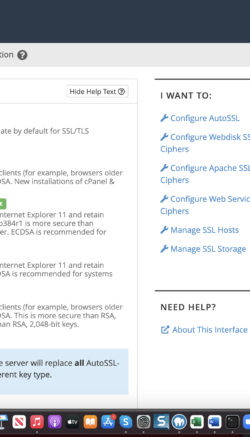
There are 0 comments